In today’s hyper-connected world, free Wi-Fi feels like a gift – at cafés, airports, hotels, and malls. But behind those open connections often lurk cyber predators waiting for an easy target.
One of the most deceptive tricks in a hacker’s playbook is the Evil Twin attack – a scheme where cybercriminals clone legitimate Wi-Fi networks to lure unsuspecting users.
Once you connect, they can quietly intercept your private data from emails to banking passwords without you realizing it. If you’re someone who’s always on the move, these five smart habits will help keep your devices and data safe from Evil Twin Wi-Fi traps.

Evil Twin attacks are one of the sneakiest cyber threats out there. Hackers create fake Wi-Fi hotspots that look legitimate, tricking users into connecting and exposing their data.
If you’re constantly on the move or rely on public networks, here are five essential ways to keep your device safe:
1. Avoid Unsecured Wi-Fi Hotspots
If you ever see the word “Unsecure” beside a network name, treat it as a big red flag.
Unsecured networks don’t encrypt your data, which means anyone nearby can eavesdrop on your online activity.
READ ALSO: Enji Praise – CALL ON JESUS ft. JBradas | Stream & Download, Lyrics
Evil Twin attackers exploit this by setting up fake networks that mimic the name of real ones – for instance, “Café_Free_WiFi” might secretly be “Café-Free_WiFi_2”.
Tip: Always confirm with a staff member before joining any public Wi-Fi network. One wrong click could expose everything on your phone or laptop.
2. Use Your Own Hotspot
Nothing beats a connection you control. If you have sufficient mobile data, turn on your smartphone’s personal hotspot instead of using free public Wi-Fi.
Personal hotspots are harder to spoof because they require authentication and are tied directly to your SIM card. Just make sure to:
-
Set a strong password (at least 12 characters).
-
Turn off “visible” mode when not in use.
That small step can prevent strangers nearby from connecting — or from cloning your hotspot name to bait others.
3. Pay Attention to Warning Notifications
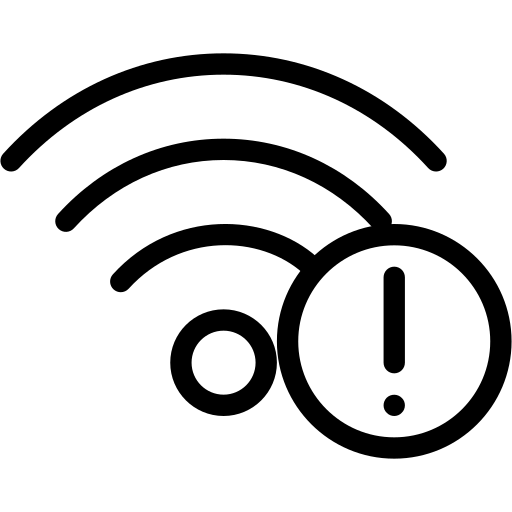
Those pop-up alerts on your phone or laptop are there for a reason. If your device says, “This network may not be secure,” don’t just tap Ignore.
Modern operating systems (Windows, Android, iOS, macOS) can detect suspicious signals and mismatched certificates – key signs of a fake network. Disconnect immediately, clear the network from your saved list, and reconnect only through a verified connection.
Sometimes your device knows you’re in danger before you do.
4. Disable Auto-Connect in Public Spaces
Auto-connect is convenient until it’s not. Your phone remembers previous Wi-Fi networks and may automatically reconnect when it sees a familiar name.

But what if that “familiar” name is actually a cloned hotspot? That’s how many Evil Twin attacks succeed silently, without your knowledge.
Security fix:
-
Go to your Wi-Fi settings.
-
Disable “Auto-Join” or “Connect Automatically.”
-
Reconnect manually only after confirming the source.
This tiny adjustment drastically reduces your exposure to fake access points.
5. Enable Multi-Factor Authentication (MFA)
Even the most careful users can slip up. That’s where Multi-Factor Authentication (MFA) comes in – your safety net when passwords fail.
With MFA enabled, every login attempt requires a secondary confirmation (like a code sent to your phone or an authentication app).
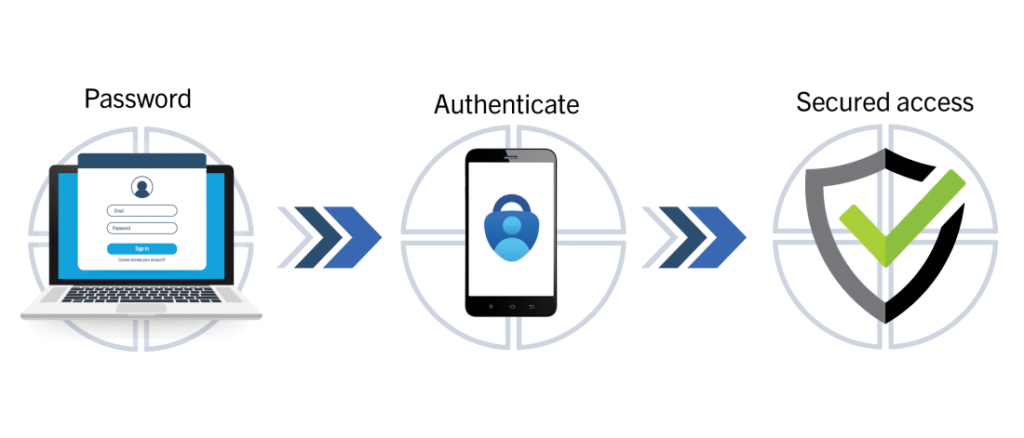
So even if a hacker steals your password through an Evil Twin attack, they’ll still be locked out. Enable MFA wherever possible, especially for banking apps, email, and social media.
Cybersecurity isn’t just for tech experts – it’s for everyone who owns a device. Evil Twin Wi-Fi attacks thrive on carelessness and convenience. But by staying alert, verifying networks, and adding layers of protection, you make yourself a far less appealing target.
In a world where digital traps look friendlier every day, vigilance is your best antivirus.


